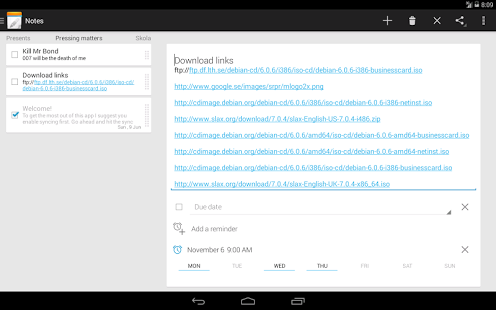NoNonsense Notes 5.7.2
Free Version
Publisher Description
A simple and beautiful app for notes and todo-lists . The app is completely free to use.
This app is open source and is available online at:
https://github.com/spacecowboy/NotePad
Great notification support
Set reminders at a certain time, with optional repetition at certain days of the week.
Or why not set a reminder when you arrive at a certain location?
Support for Dash Clock and Android Agenda Widget
Widget
Lockscreen support, resizeable and several configuration options.
Password support
Hide the contents of sensitive notes by setting a password.
Synchronized
Keeps all your devices in sync using Google Tasks.
Feature list
• Dash Clock support
• Notifications (repeatable)
• Location reminders
• Language selection
• Widget, lockscreen-support, resizeable and configurable.
• Automatic synchronization with Google Tasks
• Ability to set passwords on notes
• Move tasks between different lists
• Drag to reorder your tasks
• Integration with Android Agenda Widget
• Search
• Themes: light and dark available
About NoNonsense Notes
NoNonsense Notes is a free app for Android published in the PIMS & Calendars list of apps, part of Business.
The company that develops NoNonsense Notes is NoNonsenseApps. The latest version released by its developer is 5.7.2. This app was rated by 1 users of our site and has an average rating of 5.0.
To install NoNonsense Notes on your Android device, just click the green Continue To App button above to start the installation process. The app is listed on our website since 2015-12-02 and was downloaded 15 times. We have already checked if the download link is safe, however for your own protection we recommend that you scan the downloaded app with your antivirus. Your antivirus may detect the NoNonsense Notes as malware as malware if the download link to com.nononsenseapps.notepad is broken.
How to install NoNonsense Notes on your Android device:
- Click on the Continue To App button on our website. This will redirect you to Google Play.
- Once the NoNonsense Notes is shown in the Google Play listing of your Android device, you can start its download and installation. Tap on the Install button located below the search bar and to the right of the app icon.
- A pop-up window with the permissions required by NoNonsense Notes will be shown. Click on Accept to continue the process.
- NoNonsense Notes will be downloaded onto your device, displaying a progress. Once the download completes, the installation will start and you'll get a notification after the installation is finished.